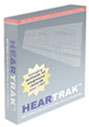Summary Report
- Click on the "Reports" menu item, then select either Basic or Professional report.
- HearTrak "Clinic" versions - select the client company to report.
- For Professional reporting click on the "Step 1 - Create New Working Group" button.
- Select the report to print and any options, then click on the print button.
- In the Professional version, the reports can be filtered in a variety of ways.
- When writing to a PDF file, select the option to Preview the report, then click on the printer icon. Select the PDF writer on your computer from the list of printers.