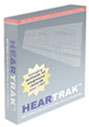Typical Test Sequence
- Select the employee either from a list of employees or individually.
- Press the "Enter" key to work with the employee's Hearing Information.
- Press the "Enter" key to work with the audiometer.
- Run the test from the audiometer window.
- Click the "Accept Data" button to collect the data from the audiometer and answer any supplemental questions. Click the "OK" button. The data is automatically analyzed for STS, Recordables, and Medical Referrals, and the OSHA baselines are adjusted, if necessary. A message will be displayed if an STS or OSHA Recordable is identified. Employee letters and/or individual reports can be automatically printed.
- The employee's hearing trend is compared to the OSHA age-adjusted trend to help identify employees at risk of experiencing a Recordable STS, or further hearing loss.