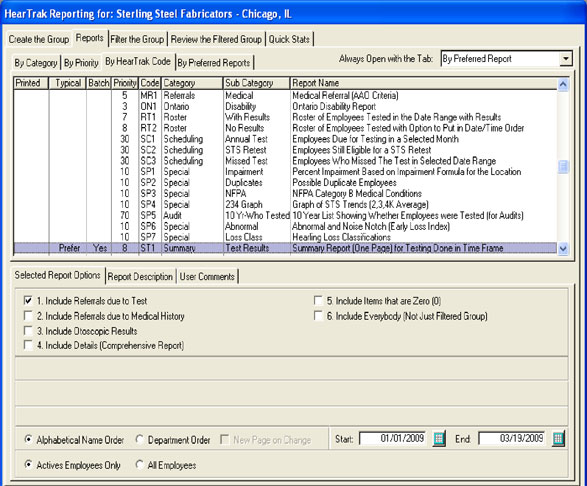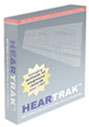Professional Reporting System
The professional reporting system includes over 60 report types and label printouts, developed over a period of over 20 years. It is comprehensive, yet easy to use. Data is loaded into memory files, permitting fast reporting for previews, printing or saving to PDF files. A sample screen from the reporting system is shown below:
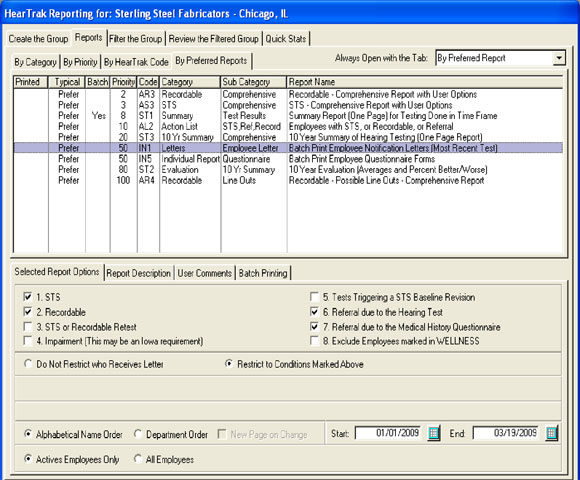
No one is going to use all 60+ reports in HearTrak. For this reason, the user can designate "Preferred" reports. When entering the reporting system, these are the reports that are initially displayed as shown above. Any of the reports can be added or removed from the preferred reports.
Many of the reports have options, as shown in report code "IN1" above, batch printing letters. In addition to the options, the data available for reporting can also be filtered very quickly from the options shown below:
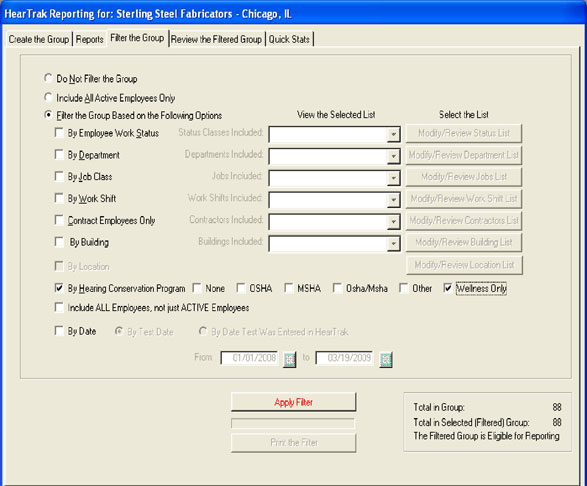
In the filter procedure above, the data available for reporting is being restricted to employees in the "Wellness" program.
Batch printing letters and individual reports is a common requirement for companies providing services to clients. The following reports related to individuals can be batch printed:
- Employee Notification Letters
- Employee Individual Reports (i.e., for professional review or the company's filing system)
- Employee Medical History Questionnaires (used to collect related medical history information for the professional reviewer)
When batch printing any of these individual's reports or letters, the "Print in One Document" button will permit the user to create all the reports in one document for review on screen, writing to a PDF file (i.e., all notification letters can be saved in one file and stored on CD or in an archive system), or for significantly faster printing to a standard printer.
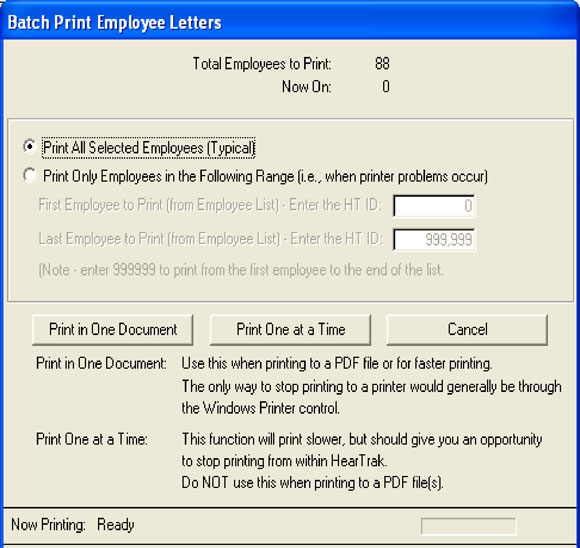
A sample of some of the other reports available when clicking on the "By HearTrak Code" is shown below. This 3-character code is printed on each report page in the upper right corner: