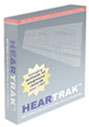HearTrak Data Transfers
All HearTrak systems include procedures to exchange data with other HearTrak systems using encrypted files that can only be read by other HearTrak systems. Typical examples for use include sending data from a mobile van to a main office, or to/from an "In-Plant" user and a professional reviewer.
Importing data follows a wizard-type procedure where the import file is selected and eventually imported. A series of data validation routines are automatically used to help prevent importing erroneous data. HearTrak has built in safety procedure to prevent adding one employee's data to another employee's records which can be problem in some other systems. If HearTrak detects a possible problem, it will create a duplicate employee rather than add test data to the wrong employee. Special utilities are built into HearTrak to merge employees who are actually one and the same person after the data has been reviewed.
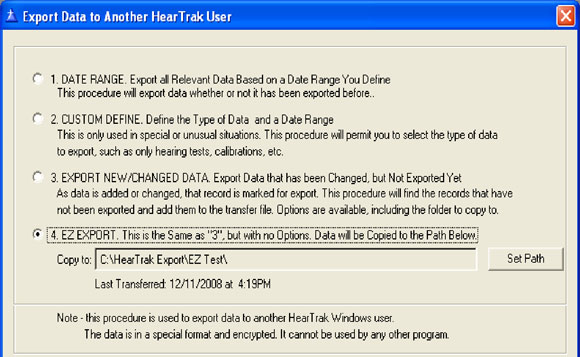
The EZ Export option is the preferred routine for exchanging data since it will only add data to a transfer file for employees whose data has changed since the last export. The "Date Range" and "Custom Define" options are procedures for exporting data in special circumstances.